Project Description:
My Learner Inquiry Project is designed for my Beginning Computer course that is offered through a local adult education program. The learners are generally older adults who have limited digital literacy. Many of the students lack all but very basic computer skills, while some are comfortable with computer usage but lack knowledge outside of “surfing” the web or basic email usage. There is often a student or two who is fairly proficient with technology but wants enrichment time outside of home and sees a “basic computer” class as a way to get this. A perennial struggle that I have with this course is meeting the needs of the various levels of competence while keeping the content interesting and compelling for every student. The course typically ranges from three or four students to as many as ten or twelve.
The project that I am designing for the students is an opportunity to plan a dream vacation. To accommodate the range of learner abilities, I will have a number of goals or checkpoints that the students can work toward.
- The first will be to pick a destination and research how to get there, where to stay and what to do. They can choose a multi-stop trip or a single destination. The more savvy student might research individual airfare and hotel options while some may opt to find tour companies online that sell packages.
- The second checkpoint will be to put all of the information they find into a presentable form. This could be a simple report created in a word processor, a slide show presentation or something more involved such as a screencast, podcast or Quicktime movie.
- The third will be to facilitate a way to share the experience with others. Some of the students already have Facebook accounts that they might explore to find good ways to share the experience while some may choose to create other social media accounts or even a blog site to chronicle the experience.
Each of the segments will have a range of ways to expand them depending on the interest and skill set of the individual learner.
Teacher Resources:
Symbaloo: “Vacation Planning Project” The beginnings of a Symbaloo webmix that I’m creating to include links to some places students can go to research their trips. It also has links to some tutorials on different platforms that they can use to present their work.
Cozi Family Organizer: Vacation Planning Checklist This website provides a basic outline of things that should be considered when planning a vacation. This will give the students some guidance on different aspects of the trip that they should consider while doing this project.
blog2print: 7 Vacation Blogging Tips for a Lifetime of Memories This blog post has some great tips for creating a good blog chronicle of the vacation. This will help the students decide if they want to set up a blog to share their vacation with friends.
Lifewire: The Top Social Networking Sites People Are Using This site presents and describes some of the more popular social networking sites available today. Many of them won’t be relevant to chronicling their vacation but a number of them could be. There is a good, brief description of what each of them does so the students can pick one that would be appropriate for them.
Google Support: How to search on Google Since using a search engine will be such an important part of researching for this project, students will need to have a good understanding of how to construct a quality search. This Google Support article will show the basics of searching and allow them to branch out and explore more complex search methods if they choose.
G Suite Learning Center This is Google’s introduction documentation into its G Suite applications. It provides basic, getting started, instruction to using all of the products in the suite. This site will be a go-to resource if students want to present their product using Google Docs or Google Slides.
Student Research Tools:
Google search This seems like an obvious choice, but Google, or another similar search engine, will be instrumental in the students research for their project. This will be the launching point for most of the information they need including researching vacation destinations, travel arrangements, accommodations and attractions.
Pintrest Most websites include a button to add articles, images and pages to a Pintrest board so using this platform could be a great resource for the students to save and organize what they see during their research. It will also be a good resource for them to potentially search for ideas by seeing other Pintrest boards created by others.
Visittheusa.com Trip Planner While only good for US destinations, this was a cool website I found that will let the students enter some basic information such as destination, travel dates and interests and the site will put together a preliminary itinerary that can either be tweaked on the site, or can be used as a reference to expand their planning and research.
Student Content Tools:
Facebook Facebook, or any similar social media platform, will be one of several options for the students to use to chronicle and share their vacation experience with friends and family. Some of the students likely already have a Facebook account so it will be a good experience for them to explore features such as creating albums as well as learning about the sharing and security settings. This tools falls under modification in the SAMR model because it is elevating the idea of communicating the experience from postcards and photo albums to a real-time, on demand resource where they can actually interact with the recipients of the information.
WordPress Much like the Facebook or social media account, using WordPress or a similar blog site will allow the student to chronicle the vacation and interact with family and friends. The blog, as well as the Facebook account will also allow the student to ask for advice or suggestions during the planning stage. The blog site would also fall under modification in the SAMR model for the same reasons.
G Suite The Google collection of online apps will be a good platform for the students to create their finished product. Google Docs is a good, entry level word processor that can be used to create a simple, text based presentation. Google Slides can be used to create a slideshow presentation that can include images, video files and text descriptions. More advanced students may even choose to use Google Sheets to show comparisons of costs or pros and cons of particular aspects of the trip. The different apps available would range from substitution to augmentation in the SAMR model.
Screencast-o-matic For the students who struggle with the research segment of the project, using a screencasting tool could be a good alternative to creating a report or slidedeck to present the findings. This tool would let them tell about their trip plans while still being able to present some of their information without having to navigate traditional report or presentation tools. Conversely, if someone was more advanced, they could use this tool to create a very creative presentation of their trip plans. Since the end product created with a screencasting tool could range from very basic, to very complex, the end result would dictate where the tool fits in the SAMR model.
Discussion:
The essential questions for this project are centered around how the students can use technology to plan, present and chronicle a vacation. Are there specific areas of technology that each student wants to learn more about and become more proficient using and how can this project help them get there?
The project is created with three segments or checkpoints which will allow the students to focus as much time, effort and creativity as they can or want on any particular goal. There is no specific skill or concept that they need to master. The only goal is that they improve their digital literacy. This layout will also allow students to work at their own pace which, in turn, will allow me, as the instructor, flexibility to help individual students on issues that arise for them.
Due to the diverse range of student abilities in any instance of this course, the amount of time spent with each student giving individualized support can be significant which, in a traditionally designed curriculum, can leave many students waiting around for more direction. The hope is that with this inquiry based project, students can all work at a pace that is comfortable for them and allow them to move to different aspects of the project if they are waiting for the instructors attention to get assistance on an issue of concern to them. This model will also allow students to collaborate with one another if the instructor is helping other students when issues arise.
Assessment:
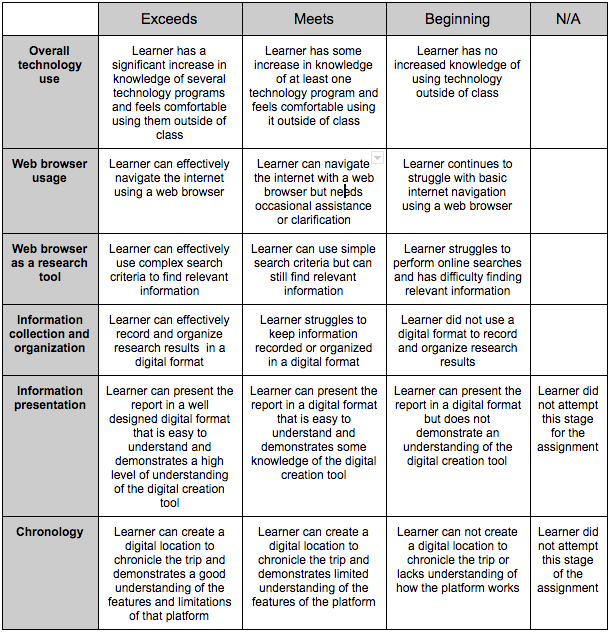
Reflection:
The biggest issues that I think will be present with this project are an underestimation of how much one-on-one assistance some of the students will need and how some of the students will perform without having specific tasks to undertake. Some of the students will have enough of a base knowledge that they can start the project strong and will be able to ask for help along the way when they need it. I can foresee some of the students, however, lacking the basic knowledge and the confidence or enthusiasm to be able to get a good start and may become discouraged by the project. I am hoping that the more advanced students will be able to work somewhat independently at the beginning so I will be able to spend one-on-one time with the slower groups early on to help them get a good start and get them to a point where they have a vision of where they want to be and can ask specific, appropriate questions when they need to.
I always ask the students in this class what, specifically, they want to learn about and each semester I get crickets. I am excited to hopefully see students ask specific questions and explore different technologies in real-time so I can get a sense of what they do want to learn. I am also excited to be able to work with some of the students one-on-one without having the rest of the class waiting around for me to move on with the content. I am hoping that this model will allow everyone to get more out of the class than I feel they have been in the past.
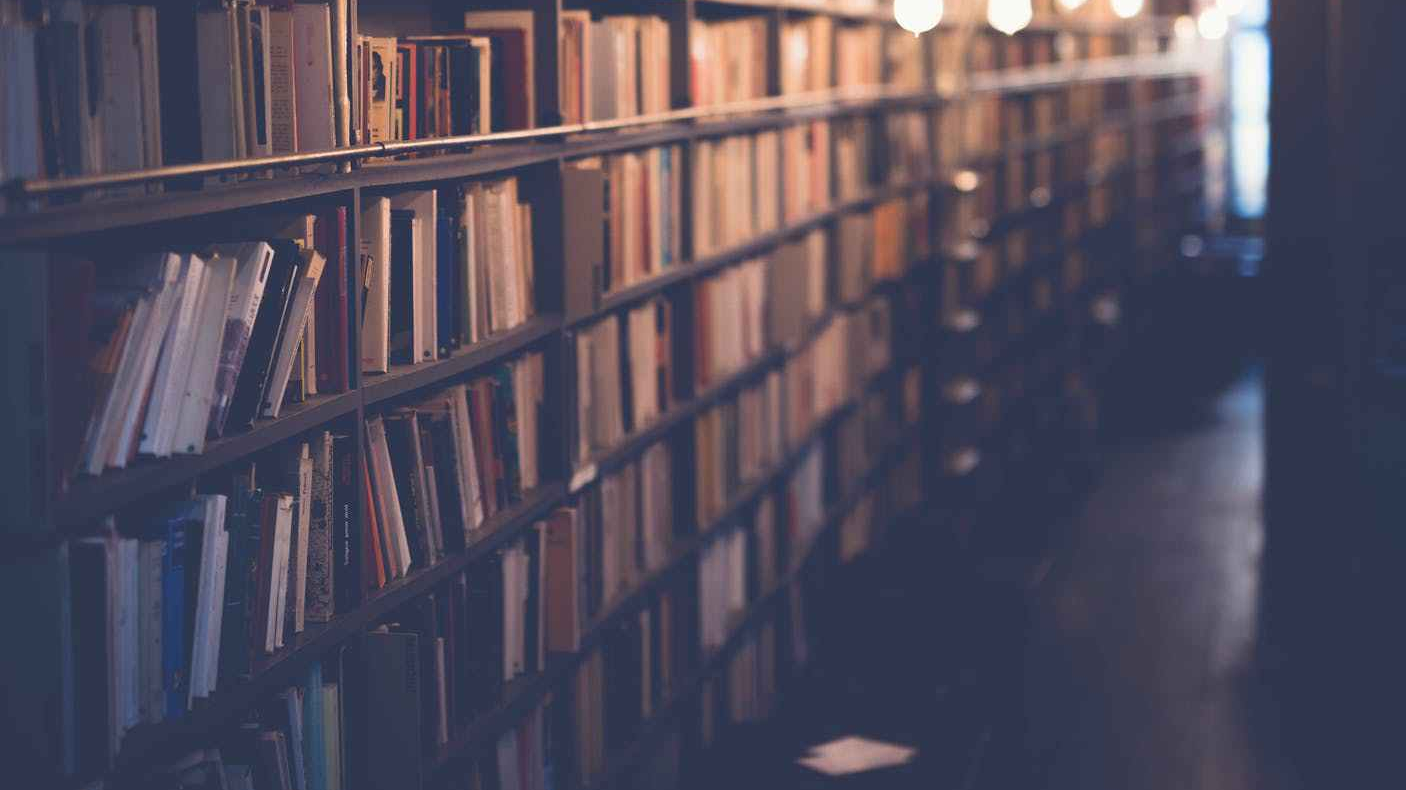
Great project idea- even advanced learners will be able to expand their horizons in working on this project. Symbaloo was an awesome resource choice!
LikeLike